A bumper update including the latest on penalties and MTD
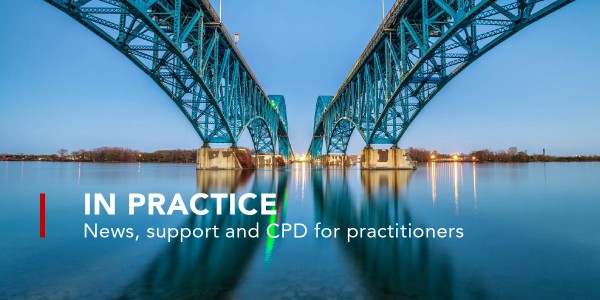
Service availability
Please note the following service availability and issues for key HMRC services that may affect you over the self-assessment tax return season:
- VAT from 12 noon Saturday 10 December to 9am Monday 12 December
- ITSA from 5pm Friday 9 December to 5pm Tuesday 13 December
- ASA from 11 am Saturday 10 December to 6am Sunday 11 December
MTD for VAT
Practitioners are reminded that the existing VAT online account can no longer be used to submit quarterly or monthly VAT returns. The only way to file these VAT returns is through Making Tax Digital (MTD) compatible software.
To make it quicker and easier for businesses to manage their tax affairs, HMRC is now signing up all remaining businesses to MTD, unless a client is exempt or has applied for exemption and is awaiting a response from HMRC.
This means that you no longer have to sign up your clients to MTD. You can still support your clients by helping them to complete the remaining steps to submit their VAT returns through MTD-compatible software.
Businesses that file annual VAT returns are still able to use their VAT online account and will automatically be signed up after 15 May 2023.
What businesses should do now to avoid penalties
If your clients haven’t started using compatible software already, they must follow these steps now:
- Step 1. Choose MTD-compatible software that’s right for the business – a list of software including free options, is on GOV.UK.
- Step 2. Check the software permissions to allow it to work with MTD. Go to GOV.UK and search 'manage permissions for tax software' for information on how to do this.
- Step 3. Keep digital records for current and future VAT returns – more information about what records must be kept digitally is on GOV.UK.
- Step 4. File future VAT returns using the MTD-compatible software – to find out how to do this, go to GOV.UK and search 'record VAT'.
If your clients are already using MTD-compatible software, no further action is required.
How to apply for an exemption from using MTD-compatible software
If your client is already exempt from filing VAT returns online or if they or their business are subject to an insolvency procedure, they’re automatically exempt from MTD.
You can check if they can apply for an exemption on GOV.UK. HMRC will consider each application on a case-by-case basis.
They only need to apply for an exemption once and HMRC will contact your client once a decision has been made. If you applied for an exemption on behalf of your client, you will also receive the decision letter from HMRC.
What penalties may be charged?
If your client misses the deadline for submitting their return, HMRC will record a 'default' on their account. They will not pay a charge the first time but if they default again within 12 months, they may have to pay a charge on top of the VAT they owe. You can find more about the default surcharge on GOV.UK.
From 1 January 2023 HMRC is introducing simplified penalties for late submissions and payments.
Late submission penalties will work on a points-based system. If your client does not submit their return on time, they may receive a late submission penalty point and a fine.
Late payment penalties may be charged if your client does not pay on time, depending on how late the payment is. Interest will be charged on late payments.
Protect yourself and your client’s information
You should never ask for or use your client’s HMRC sign in details to access their tax account.
If you need to access your client’s information, then you should obtain the correct authorisation from your client and use HMRC’s agent digital services.
If you cannot get your client’s information using agent digital services, then HMRC recommend asking your client to sign into their Personal Tax Account and provide the information or contact HMRC.
If someone contacts you or your client saying they’re from HMRC and wants you to transfer money urgently or give personal information, never let yourself be rushed. Take your time and check HMRC’s advice about scams on GOV.UK.
Form P87 update
Having first sent alerts about these requirements in early and mid-November, HMRC has stated that from 21 December 2022 claim forms for income tax relief for employment expenses, known as P87s, must include the following additional information:
- all the details in section 1, except for the title and contact phone number which are optional
- employer PAYE reference number in section 2 – your clients can get this from their Personal Tax Account, the HMRC app, P45 or P60 and give it to you
- type of industry in section 2 if the claim includes flat rate expenses.
Any forms received on or after 21 December 2022 that do not include the required information will be rejected.
Income Record Viewer (IRV) – a new service for agents
HMRC is opening up a new service to all agents. This gives you a quicker way of accessing income data that HMRC holds for your clients.
This gives you view only access to client’s pay and tax details, employment history and tax code.
Accessing the viewer
You can access IRV from your agent services account or you can create an agent services account.
Before you can view client details in IRV, you will need to get authorisation from your client.
More information on the above and further updates can be found in HMRC’s November Agent Update (Issue 102).


