To ensure your form isn't rejected, look out for common errors and omissions
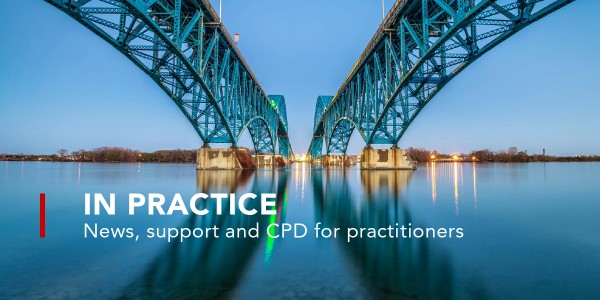
HMRC’s PAYE Manual at PAYE 57002, ‘P11D Quality Standard’, sets out HMRC’s requirements that every P11D must meet and the Quality Standard 1 (QS1) checks that are carried out based on these standards. It requires that the P11D includes:
- the employer’s reference
- the employee’s name and National Insurance number (Ex Pat scheme employees often have no NINO and so the P11D should not be rejected for this reason)
- if the employee’s National Insurance number is not known, it must provide their date of birth and gender
- where a car that has been provided to an employee, it must include its list price
- where box 10 in section F (total cash equivalent of car fuel provided) is completed, box 9 (total cash equivalent of cars provided) must also be completed
- where a beneficial loan to an employee has been provided and it is reported in section H, box 15 (cash equivalent of loans) must also be completed (in cases where an employee has more than two loans, the employer is allowed to attach a copy of the P11D WS4 working sheet and write ‘see attached’ in box 15 in section H and so the form should not be rejected for this reason)
- where the P11D information is submitted in list format rather than on P11D forms, then HMRC’s quality standard requires it must:
- be presented in an easy-to-read format using a font size no smaller than 11-point Arial when printed
- be organised by employee, not by type of benefit
- include the employer’s reference
- include each employee’s name, national insurance number, date of birth and gender
- include all the expenses and benefits provided to an employee on the same list – HMRC cannot accept separate lists for each benefit
- show the code letters assigned to each benefit as on form P11D – these are the letters in the dark blue boxes at the left of each section of the form
- where the list contains payrolled benefits, the front of the list and each of its pages, must be clearly marked ‘PAYROLLED’.
Listed below are some of the common errors made by employers when submitting form P11D:
- duplicated information submitted, for example where P11D information has already been filed online, the employer may submit the same information on paper to ensure ‘HMRC have received it’
- using a paper form that relates to the wrong tax year
- not ticking the ‘director’ box if the employee is a director
- not including some form of description or abbreviation, where amounts are included in sections A, B, L, M or N of the form
- leaving the ‘cash equivalent’ box empty where a figure has been entered in the corresponding ‘cost to you’ box
- where a benefit has been provided for mixed business and private use, some employers only enter the value of the private-use portion but full gross value of the benefit must be reported
- not completing the fuel benefit where this applies.
ACCA’s full guide to benefits and forms P11D is available from our website.


