What's changed on myACCA?
We've given myACCA A fresh new look, and simplified the layout. It's easier to find your way around, and access the tools you need to manage your membership.
The new myACCA is now mobile and tablet friendly. This will help you keep your account up to date, wherever you are.
The annual CPD declaration has also been updated, and applying for a waiver is easy too.
This is the first in a series of changes we're making to myACCA.
How can I find what I need?
New simplified navigation
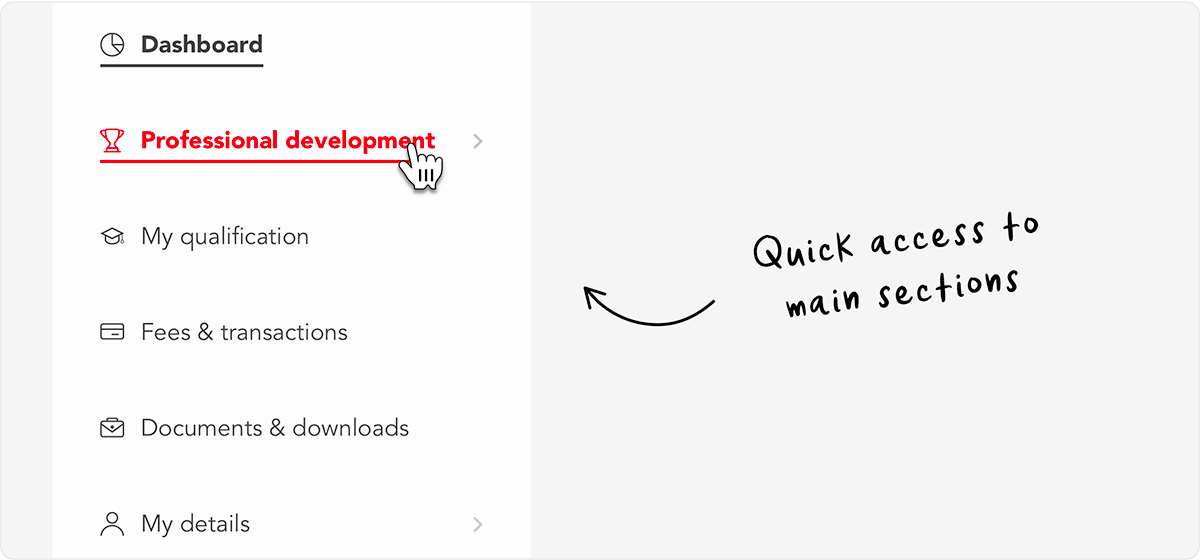
Your new portal has a simpllified navigation, so finding your your way around is easy.
Here's an overview of the new sections and features:
Dashboard
All your key information at a glance. View your account balance, check your CPD declaration status, and get important notifications about your membership.
Professional development
Access key CPD information, submit your declaration, or apply for a waiver.
My qualification
This is where you’ll go to get your exam results and transcripts.
Fees & transactions
Make payments, see your statements and print receipts. This is also where you can apply for a reduced subscription.
Documents & downloads
Your letter of good standing and letter of equivalence will be available here, providing your account is up to date.
My details
Manage your personal details and communications preferences.
How do I manage my account?
New notifications area
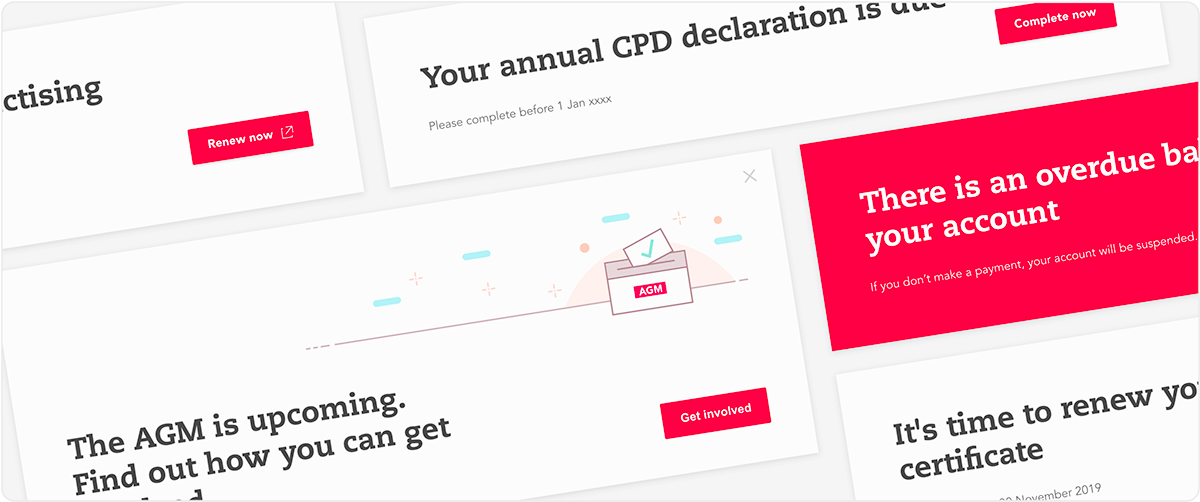
On logging in to myACCA, you'll get notifications on your dashboard.
We’ll use these to let you know of upcoming deadlines for things like:
- your CPD declaration
- subscription payments
- AGM voting.
You'll get a heads up on the actions you need to take to keep your account up to date.
Where do I complete my annual CPD declaration?
Faster and easier submission
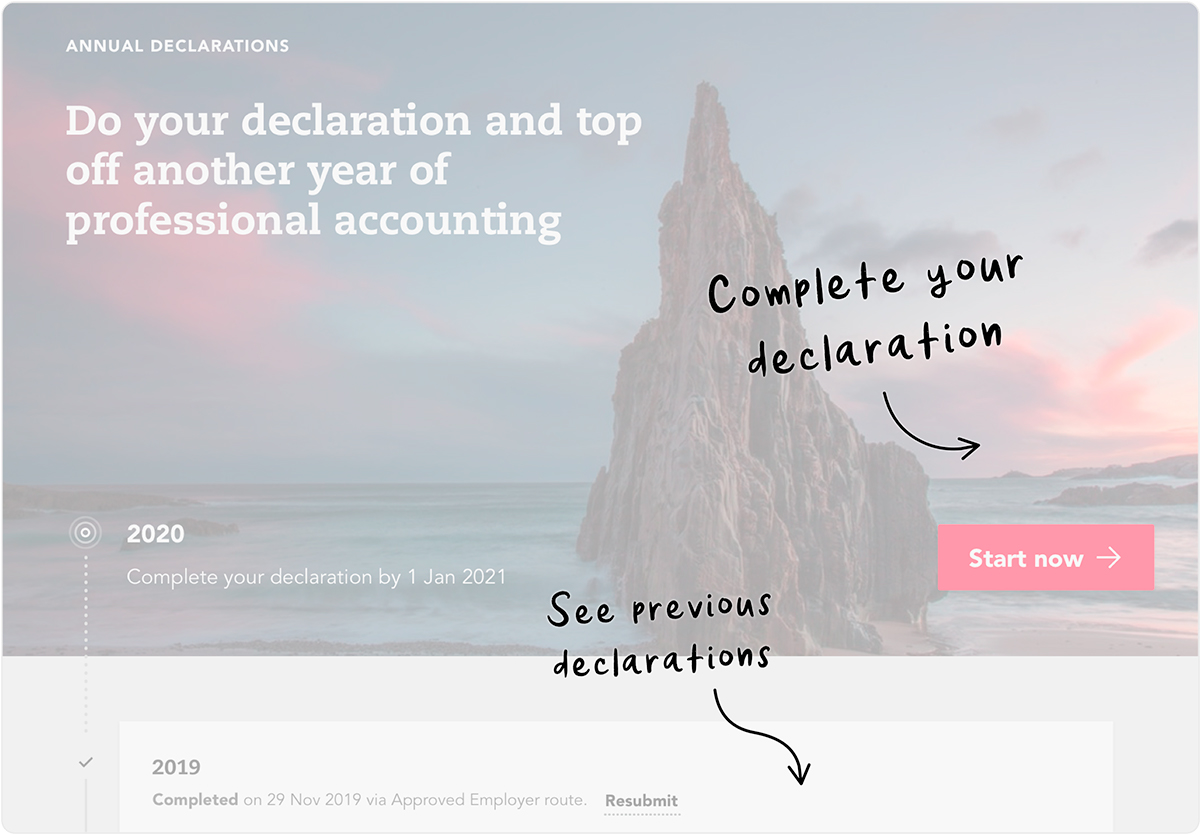
To complete your declaration, navigate to the 'Professional development' area and access the 'Annual CPD declaration & waivers' section.
Here you can:
- view your CPD declaration history
- apply for a waiver
- access your waiver history.


