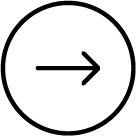To run a remote session exam successfully you'll need to meet certain requirements, which are explained on this page. Please make sure you understand these requirements and ensure you can meet them before you book.
1. Check remote exams are permitted in your location
Only students located in countries with no exam centre provision can take remote exams. Please visit our exam availability and booking page for information on whether taking remote exams are offered in your location.
2. Check your equipment and internet connection
The video "Remote session exams - your required setup" outlines what you'll need in order to run a remote session exam successfully. You should watch the video, and then complete the equipment and technical checks below.
Successfully carrying out these checks will greatly reduce the risk of you experiencing a technical disruption on exam day. Please be aware that taking the exam using a VPN connection is not permitted and you will not be able to have any non-exam related application running on your device whilst you are taking the exam.
Video: remote session exams - your required setup
Video corrections
Minimum operating system is now:
- Windows 11 and 10 (64-bit) – (excluding ‘S Mode’)
- macOS 14 and above – (excluding beta versions).
Minimum internet connectivity speed is now 6Mbps download and 3Mbps upload.
Pre-booking equipment and technical checks
You need to ensure you meet the minimum technical requirements to run the exam the successfully.
Check the minimum technical specifications
If you can confirm your device and connectivity can meet these requirements you should then complete a mandatory system test via Exam Planner.
Perform mandatory system test via Exam Planner
Need help performing the mandatory system test?
You must pass this mandatory system test via Exam Planner ahead of starting the check-in process on exam day to be eligible for all of our post-exam options.
The system test checks your compatible with some, but not all, of the technical requirements at a distinct point in time. You should therefore perform the test using the same network, computer and location you will use on exam day.
If you can't meet these pre-booking entry requirements you should not enter for the exam as the exam may not run successfully.
3. Meeting room and desk setup requirements
There are some room and desk setup requirements which students need to adhere to. These include:
- Taking your exam in a private and quiet room for the full duration of the exam. Walls must be 'solid' i.e. cloth or curtain room dividers/partitions are not acceptable.
- No scrap paper for notes or secondary monitors are permitted to be used.
It is important that you check that you'll have access to a room and desk setup which can meet the full setup regulations.
View the our visual guide on how you must setup your desk and room
Additionally, before entering for your exam you're advised that:
- You are only permitted one 5 minute bathroom break from when you start the check-in process until the conclusion of the exam.
- You will be filmed throughout the exam and these and other data will be shared with 3rd parties for the sole purposes of running the exam and for other related post-exam activities.
View the full rules and regulations for remote exams or watch our video below for more information.
Video: Remote session exam rules and regulations
Any questions?
If you still have any questions prior to booking please visit our frequently asked questions